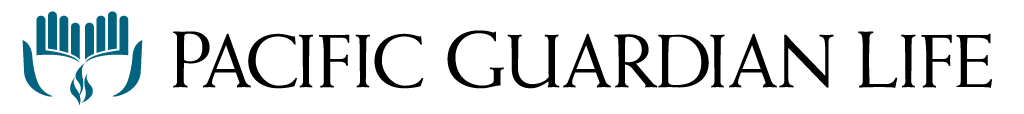Claim Submission Instructions
Part A – Claimant
How to file a TDI Claim as a Claimant
To ensure timely processing of your claim submission, please ensure that you complete each step.
1. Download the TDI Claims Form through the button below. *Form will open in a new browser tab.
2. Complete Part A of the Claim Form. *Please note that all sections of Part A must be completed to process your claim.
3. Print and sign the completed form. *We accept actual signatures on the form or certified digital signatures.
4. Scan and save the signed completed form.
5. Use the button below to submit/upload your completed form.
You can upload your completed form, supplemental information, and additional information you feel will help with the processing of your claim through Pacific Guardian Life’s Encyro secure messaging service. *Encyro will open in a new browser tab.
For information on Claims Administration, click here.
IMPORTANT: The Claims process can begin once Parts A, B, and C are signed and submitted to Pacific Guardian Life. If you have Parts B (for Employer) and C (for Physician) completed and signed, you can submit all of the completed and signed form(s) through the same Submit/Upload process shown here. You can also inform your Employer and/or Physician that they can complete and sign their respective Parts through the “I am an Employer” and “I am a Physician” Submit New TDI Claim service provided through this site.
Should you have any questions on completing or submitting the form, please call (808) 942-1282.